MD-simulation of water at constant temperature¶
As an example, we will use the water molecule which you need in the xyz-format (you can download it
here). In order to set up a dynamics simulation at constant temperature, run
the GUI application with:
metaFALCON gui
Fill in the input as in the following example.
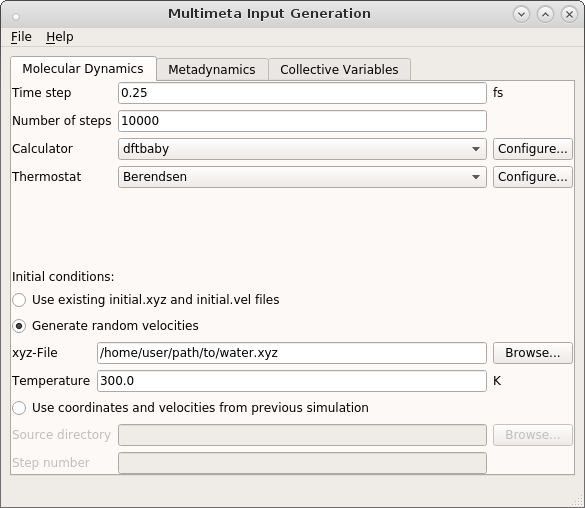
DFTBaby, which is chosen as a calculator, needs the molecular charge to be set explicitly. This is done in the dialog that opens when you click the Configure… button.
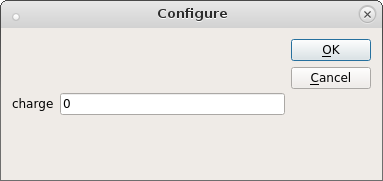
If you are using a different calculator, always check which options have to be set in the
Configure… dialog. Similarly, the Berendsen thermostat needs infomation on the temperature and
the time constant  for the heat bath coupling.
for the heat bath coupling.
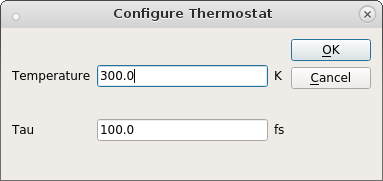
We want to generate random velocities and therefore have to provide the path to the water.xyz file and the sampling temperature.
After hitting Save from the File menu and closing the window, three new files have been generated in the working directory:
initial.xyz
initial.vel
meta-config.json
The first two contain the initial conditions and the latter is a json-file with the information
needed by the metaFALCON program to run the simulation. The "molecular dynamics" entry
within the file now reads:
"molecular dynamics": {
"do_meta": false,
"thermostat": {
"tau": 100.0,
"type": "berendsen",
"temperature": 300.0
},
"initial": {
"source": "new",
"xyz": "/home/user/path/to/water.xyz",
"temperature": 300.0
},
"interface": {
"type": "dftbaby",
"configure": {
"charge": 0
}
},
"nsteps": 10000,
"tstep": 0.25
}
To start the calculation, run:
metaFALCON run
Afterwards, you can analyze the results.