GUI application¶
The metafalcon package comes with a GUI application that makes it easy to set up the input for
a molecular dynamics or metadynamics run:
metaFALCON gui
Basic input¶
After the start of the application, the first window you see is the molecular dynamics configuration screen.
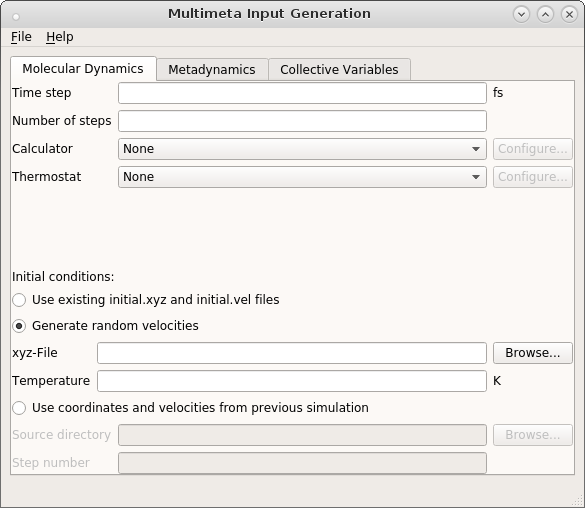
At the beginning, all forms will be empty, but if there is already a meta-config.json file available in the working directory, all forms are filled automatically with the respective information. You can import configuration from another calculation, reset all forms and save a meta-config.json file from the File menu.
Hint
Hover over the form elements to display a descriptive tooltip help, if you are not sure what to fill in.
Setting up the calculator interface¶
In order to provide energies and gradients for the MD run, you need to set up an interface to an external quantum chemical calculator. Choose the desired calculator from the dropdown menu and click Configure to check if there are any options to set.
See also
A complete list of calculator interfaces together with detailed setup instructions is given in List of interfaces to QC codes.
Seting up a thermostat¶
metafalcon allows MD simulations at constant energy or at constant temperature. For the
latter, a thermostat has to be defined that regulates the temperature in each dynamics step.
From the dropdown menu, you can choose between Berendsen and Bussi thermostats. The first is a very common and simple thermostat that just rescales the velocities in every dynamics step dependent on their deviation from the desired temperature. The Bussi thermostat allows for real canonical sampling through velocity rescaling by additionally introducing a random factor. As a consequence, a trajectory can be reproduced exactly when using the Berendsen thermostat but not when using the Bussi thermostat.
By clicking the Configure button, a dialog is opened that allows to set the temperature and the
heat bath coupling constant  .
.
See also
An illustrative example for a MD simulation at constant temperature is given in MD-simulation of water at constant temperature.
Generation of initial conditions¶
A set of initial conditions is needed for every molecular dynamics run. These are stored in the files initial.xyz (coordinates) and initial.vel (velocities). If a coordinates file is given, velocities can be sampled randomly from a Maxwell-Boltzmann distribution according to a given temperature. It is also possible to take over a set of coordinates and velocities from a previous dynamics run. In that case, only the directory that contains the respective results is needed.
Metadynamics parameters¶
Similar to the parameters for a moleular dynamics simulation, the setup of a metadynamics run is self-explanatory with the GUI application.
See also
For an example of a simple metadynamics simulation, see Conventional metadynamics. The multistate metadynamics scheme is illustrated in Multistate metadynamics.